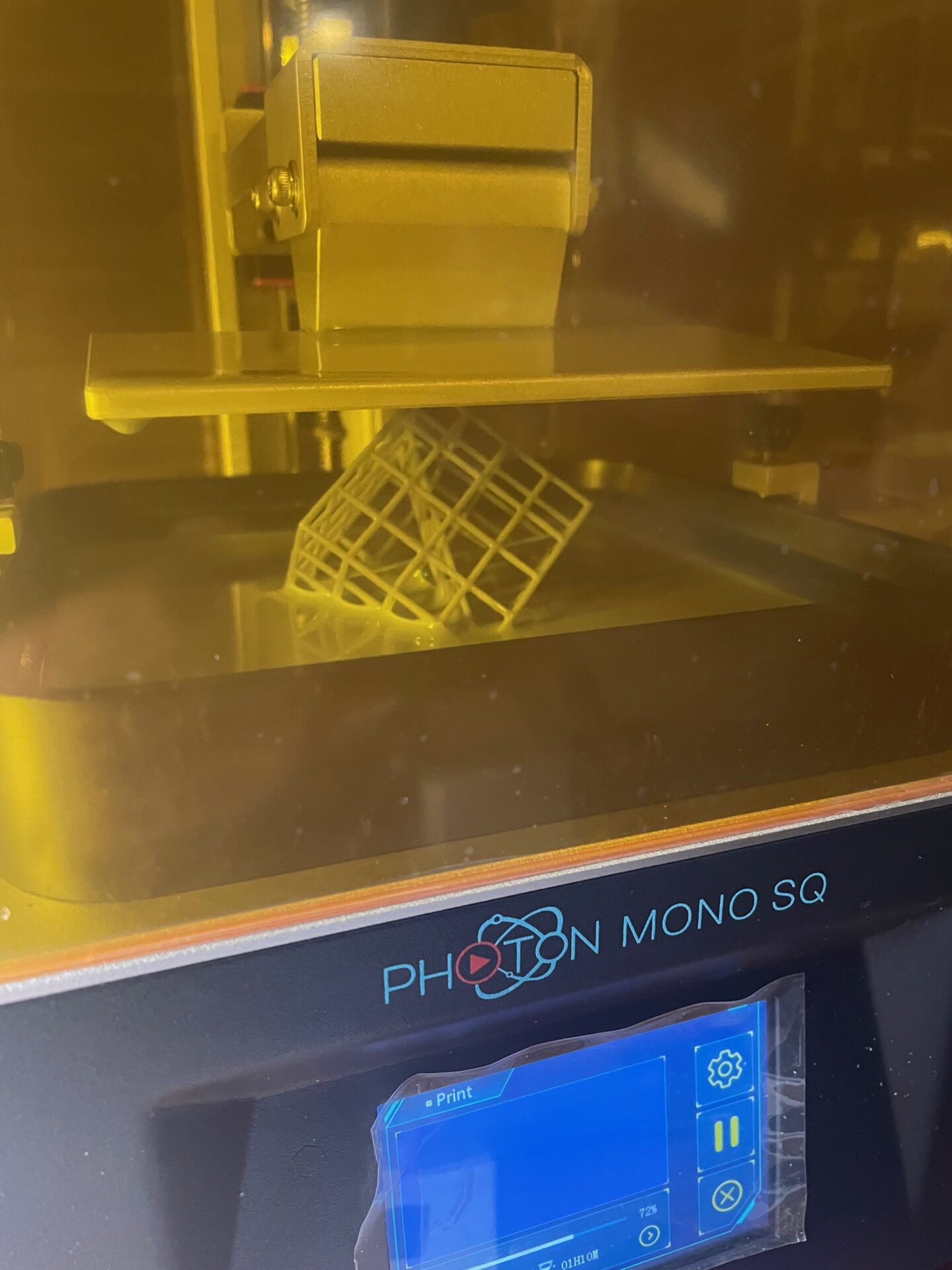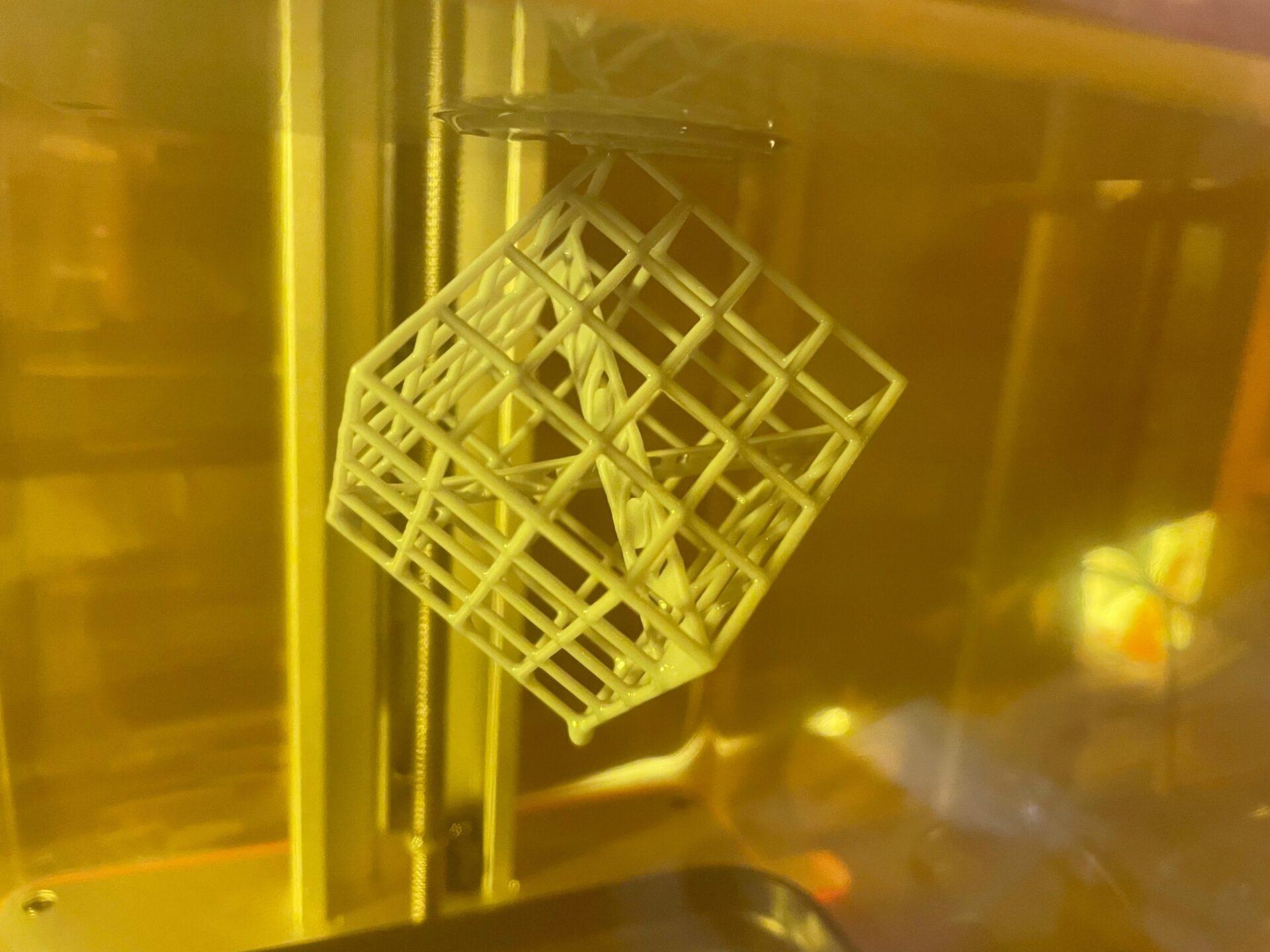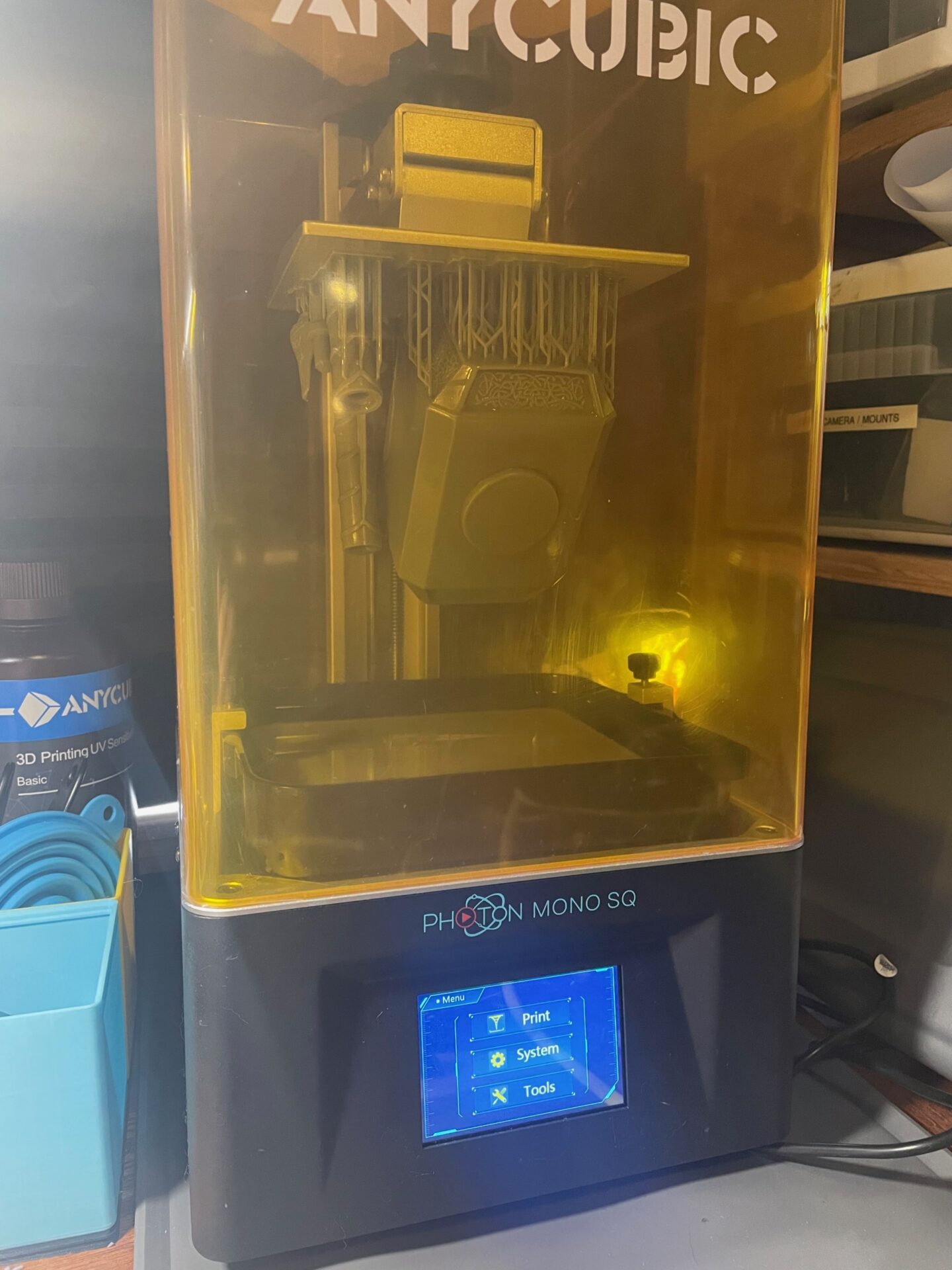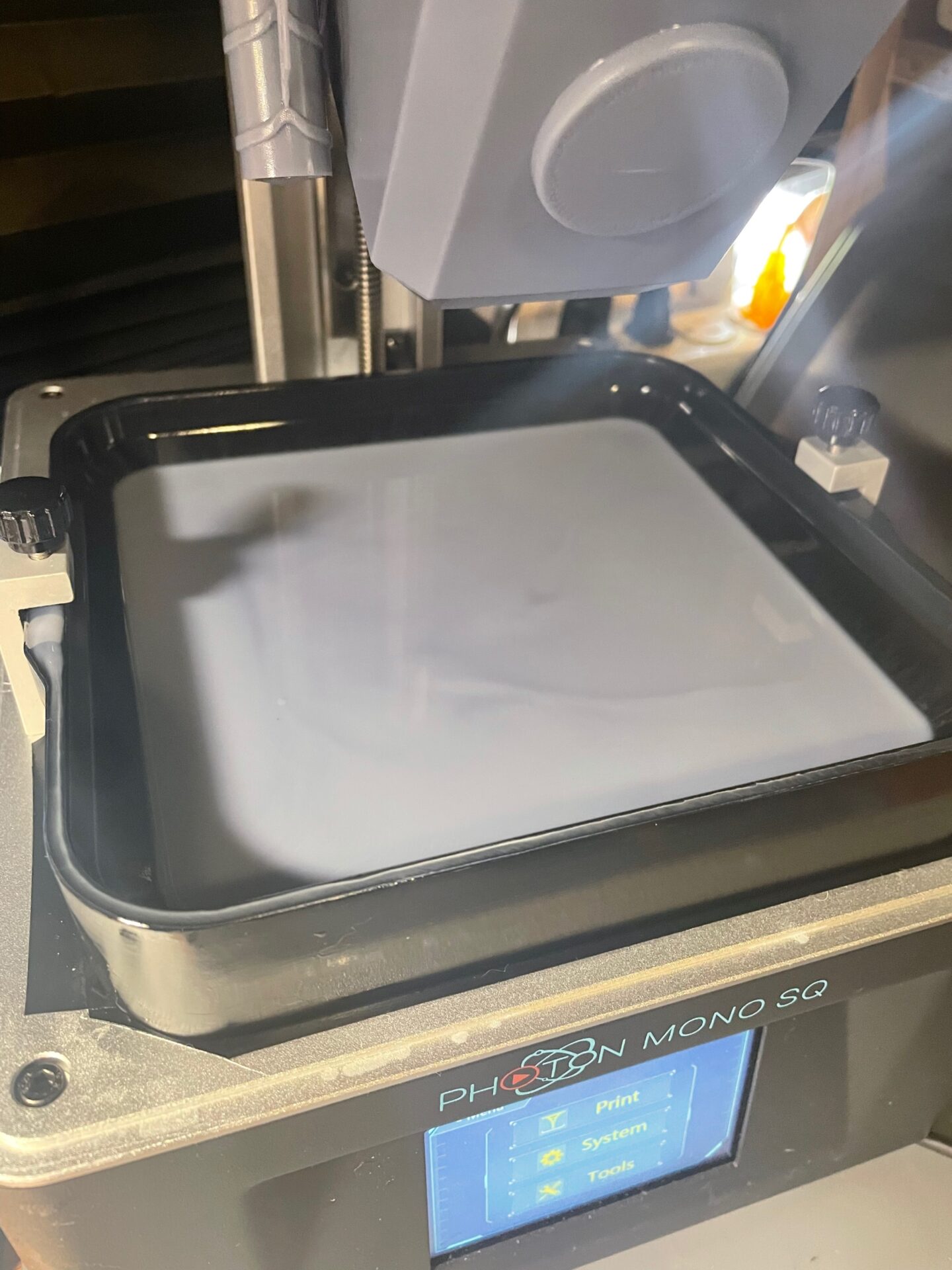Gonna update this post in steps… be patient lol.
About a month ago, Anycubic had a post on their Facebook page…
$110! Resin printer! Get em quick! Anycubic Photon Mono SQ!
I’ve been considering dipping my toes into the resin printing pool for a while now, but the big thing holding me back, was the initial cost of hardware. The next cheapest printers are almost twice that, albeit with better screens and higher resolution, but I was hell bent on keeping it cheap. So…
Trigger pulled.
I gotta say, I’m hooked.
This is a vastly different world than FDM printing, I was able to fire the thing up, get it set up, and be printing in a matter of minutes. There’s not a whole lot to be “tuned” or fiddled with, like on an FDM machine… The only things to really worry about are exposure times, and usually the most ideal settings for a given resin are (waves hands) out there on the internet.
Needless to say, I’ve been using it a lot.
But
I have run into “the” issue, that is with different resin you have to find the optimal exposure settings yourself if they aren’t already out there, and sure enough, for some Creality resin I got on sale, its not working correctly.
Get all the Stuff
Another problem with resin 3d printing is all the “stuff” you need to go along with it. Unlike an FDM printer where really the only thing you *need* is filament and maybe a pair of cutters….
You need at minimum:
- nitrile gloves (so you don’t get the stuff on your skin)
- tons of isopropyl alcohol to wash the prints in
- a suitable container for said washing
- (optional but recommended) a UV lamp or dedicated curing station
- scrapers (the machine comes with these)
- RESIN (it does not come with any)
- PAPER TOWELS. My god, the paper towels. If there was a way to clean up without completely destroying actual cloths I would do it. But you’ll go thru a lot.
- A funnel and filters for when you have to empty the vat back into the bottle.**
I will put (affiliate) links to the stuff I bought down below (chaching) so you maybe don’t have to futz around looking for stuff for hours.
As for the printer itself, it appears to be (one of) the redheaded stepchildren in the Anycubic family. Released between the Mono 2K and the Mono 4k, I’m pretty sure the SQ stands for “Square” or the general shape of the print bed.
It uses a “3K” screen, and with the size of the print bed, that works out to a .05mm square pixel size. Pretty good. It’s not ZOMG THE DETAIL good like the new 8K stuff, but it does the job for me.
I’m still learning how to get my prints washed properly and completely (it makes a big difference) but I’m learning.
And that’s what we do here.
If you’d like to see some of the resin prints I sell, head on over to the shop, or my Etsy store.
** which of course is the hard part and I’ve already experienced my first (and required initiation) spill, which happened when trying to carefully(!) remove the vat.
Anycubic Photon Mono SQ Specs
- Operating screen: 3.5 inch resistive touch screen
- Slicing software: ANYCUBIC Photon workshop
- Connection: USB drive
- Light-source: Matrix light source (wavelength 405nm)
- XY Res.: 0.050mm 2560*2400 (3K)
- Z Axis Res.: 0.01mm
- Layer thickness: 0.01 ~ 0.15mm
- Printing Speed: MAX 60mm/h
- Rated Power: 66W
- Printer Size :270mm(L)*220mm(W)*445mm(H)
- Build Volume: 128mm(L)*120mm(W)*200mm(H)
- Printer Weight: ~8.5kg
- Boxed size:295mm(L)*345mm(W)*550mm(H)
- Weight (packed): ~9kg
Pretty sure its discontinued by Anycubic (I think this was a fire sale to get rid of this red-headed stepchild…) but here’s their page on it:
https://www.anycubic.com/products/photon-mono-sq
Finally…
I’m wondering how many of us are out there who bought this guy, and maybe we start a community (however small or large) around it? Give me a shout if you’re interested.